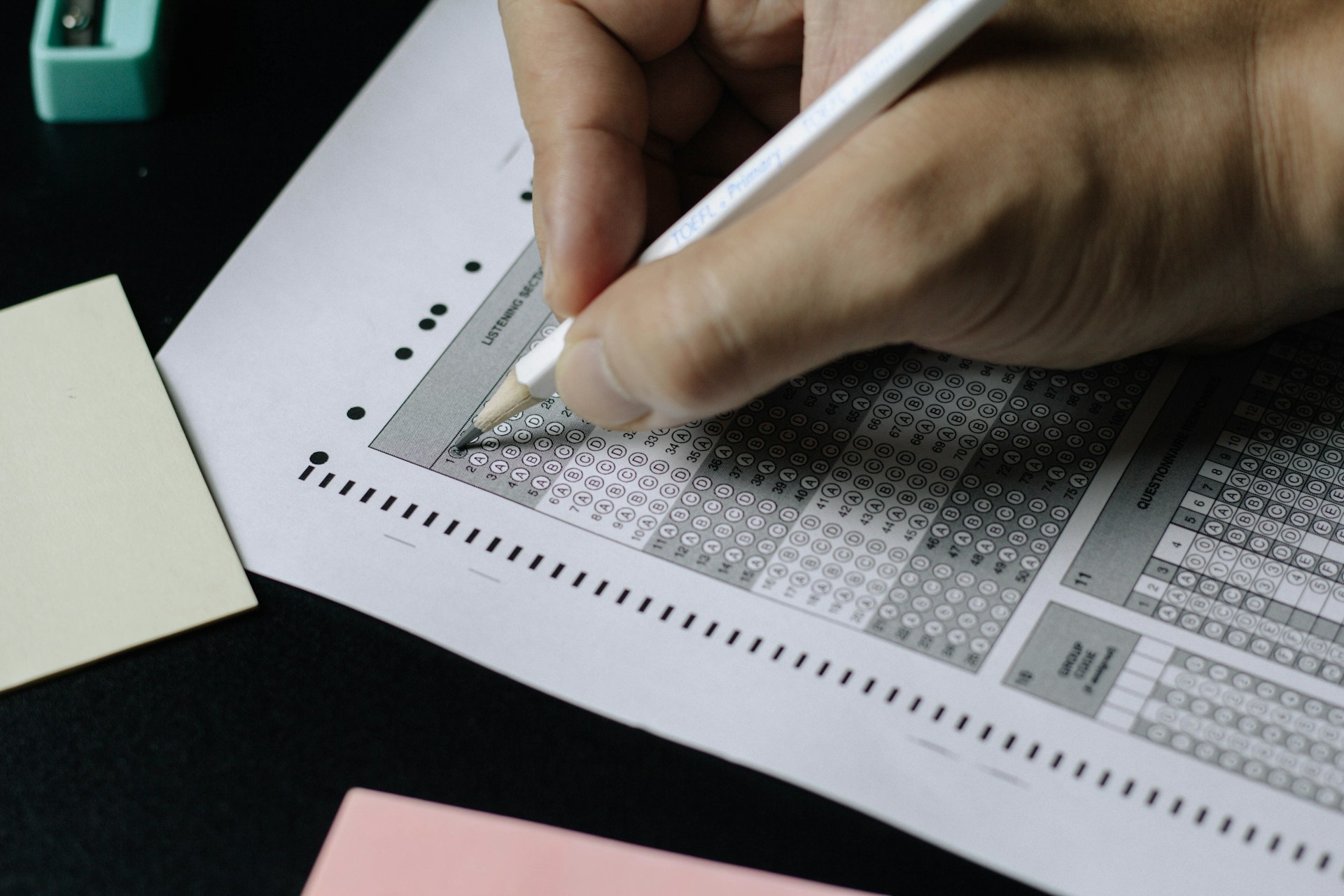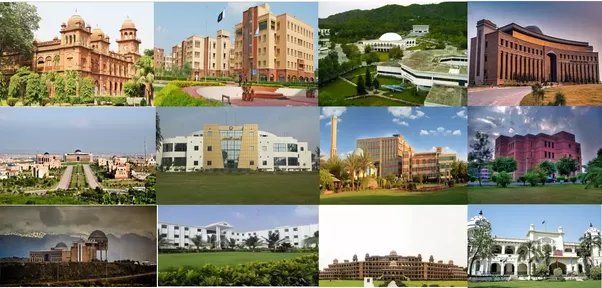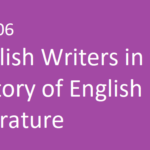Even if you are new and have no idea to get your stipend from NBP I will show you how you can get rid of this problem.
In many cases internees of PMYTS couldn’t receive their account number from NBP by applying online using their monitoring web portal and they all were in problem.
National Bank of Pakistan have the responsibility to give them the account number or information regarding their problem but they do not.

I am the victim of this and I didn’t receive my stipend from NBP that’s why I am writing here to get you know that how you can solve this problem like me as 15 to 25% candidates has some problems with their stipend.
Don’t worry and follow my guidelines here (this is for Phase 1, 2 and batch three also).
How to manage NiP WEB PORTAL: Its simple when you submit details through an online web portal provided by NBP (national bank of Pakistan) you can get SMS alert, an email alert and in this you will get your account number and other details.
That’s all?
No many of the selected candidates can’t get their account details so please read below.
How to activate NBP account(s) for stipend: I think there is no word to say for this question here and still if you got some problems in automatic system you can manually do this.
How To Get Approved Manual NBP Account Number?
This is the way you can help yourself in this bad situation and I have done this and got good response.
- Go to the nearest national bank of Pakistan’s branch and enter there.
- Ask the worker to open your new account (saving or current will be good choice)
- He or She will create and open you account as you ask
- After that you will receive your NBP’s account number by SMS or visiting the local bank and its time to do next steps
- Call on this number +92-021-111-627-627 to activate your account for PMYTS
- Go and inform your organization (it means that people who do the work for you such as uploading your monthly Assessment History or where you submit your monthly Attendance and placement letter) about your new account or get help of the cluster in-charge by telling him the account details
If any problem persist you can comment below.
For more information please call to the official helpline PMYTS Helpline: 0331-100-1000 and don’t trust on any other person.